Introduction
Choosing the right content management system (CMS) is crucial for your website’s success. Ghost and WordPress are two popular options, each with its own strengths and features. In this post, we do a thorough Ghost vs WordPress comparison, examining their key features, capabilities, and ecosystems. We’ll explore how these platforms stack up in areas such as ease of use, customization options, performance and speed, SEO capabilities, plugin and theme ecosystems, as well as pricing and hosting options.
By the end of this comparison, you’ll have a clear understanding of which platform – Ghost or WordPress – best suits your specific needs and technical requirements. Whether you’re a blogger, business owner, or developer, this guide will help you make an informed decision for your next web project.
What is Ghost?
Ghost is a modern, open-source publishing platform launched in 2013 after a successful Kickstarter campaign. Built with Node.js, Ghost is designed with simplicity, speed, and performance in mind. It’s primarily focused on blogging and content creation, offering a clean, intuitive interface for writers and publishers.
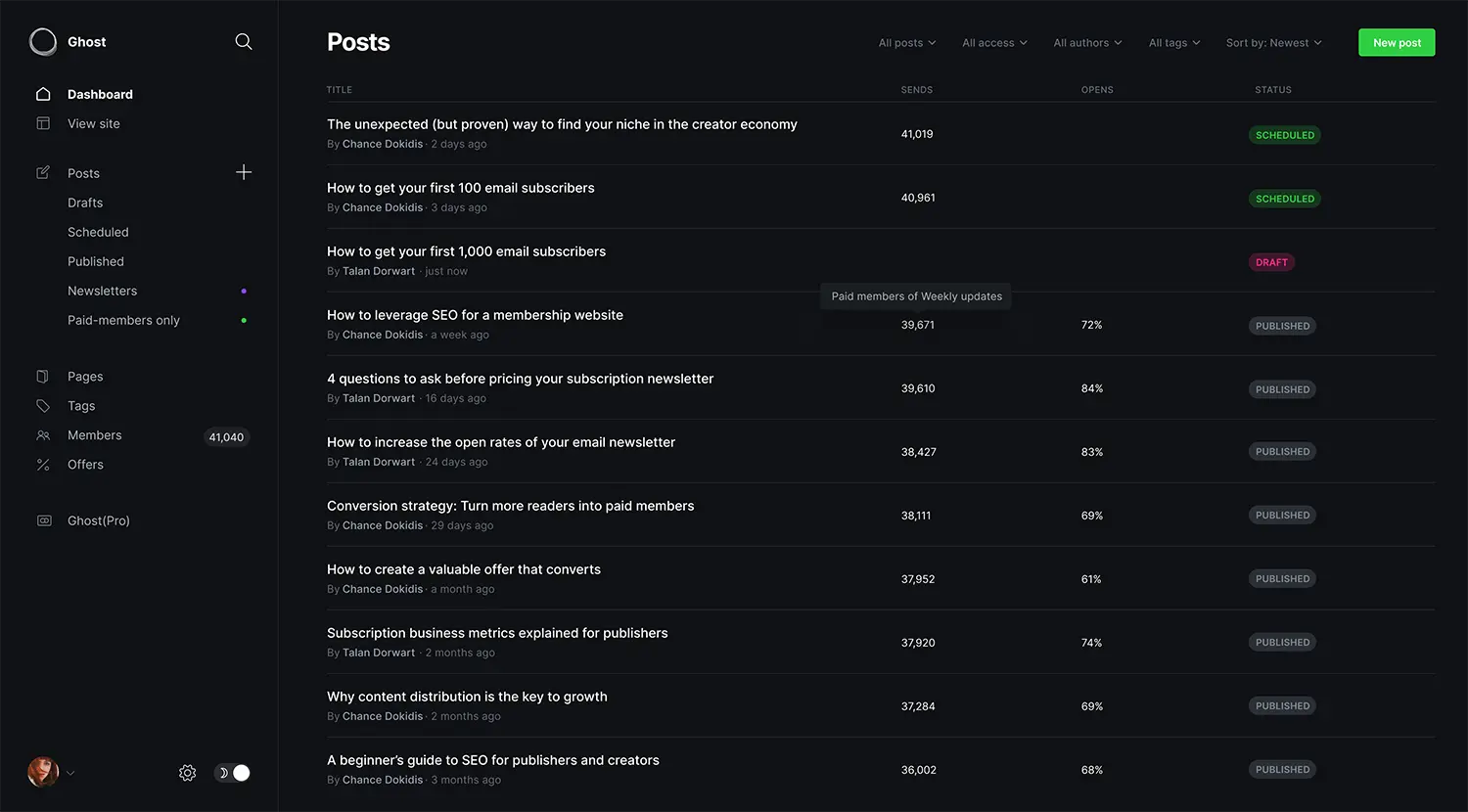
Ghost is popular among independent publishers, media companies, and businesses that require a fast, lightweight, and modern platform for content creation and distribution.
Key Features of Ghost:
- Markdown editor for content creation
- Built-in SEO tools and AMP support
- Native subscription and membership features
- Headless CMS capabilities
- REST API for custom integrations
- Theming with Handlebars.js
What is WordPress?
WordPress, launched in 2003, is a versatile, PHP-based CMS that powers over 40% of all websites on the internet. It started as a blogging platform but has evolved into a full-fledged website builder suitable for various types of websites, from simple blogs to complex e-commerce stores and enterprise-level sites.
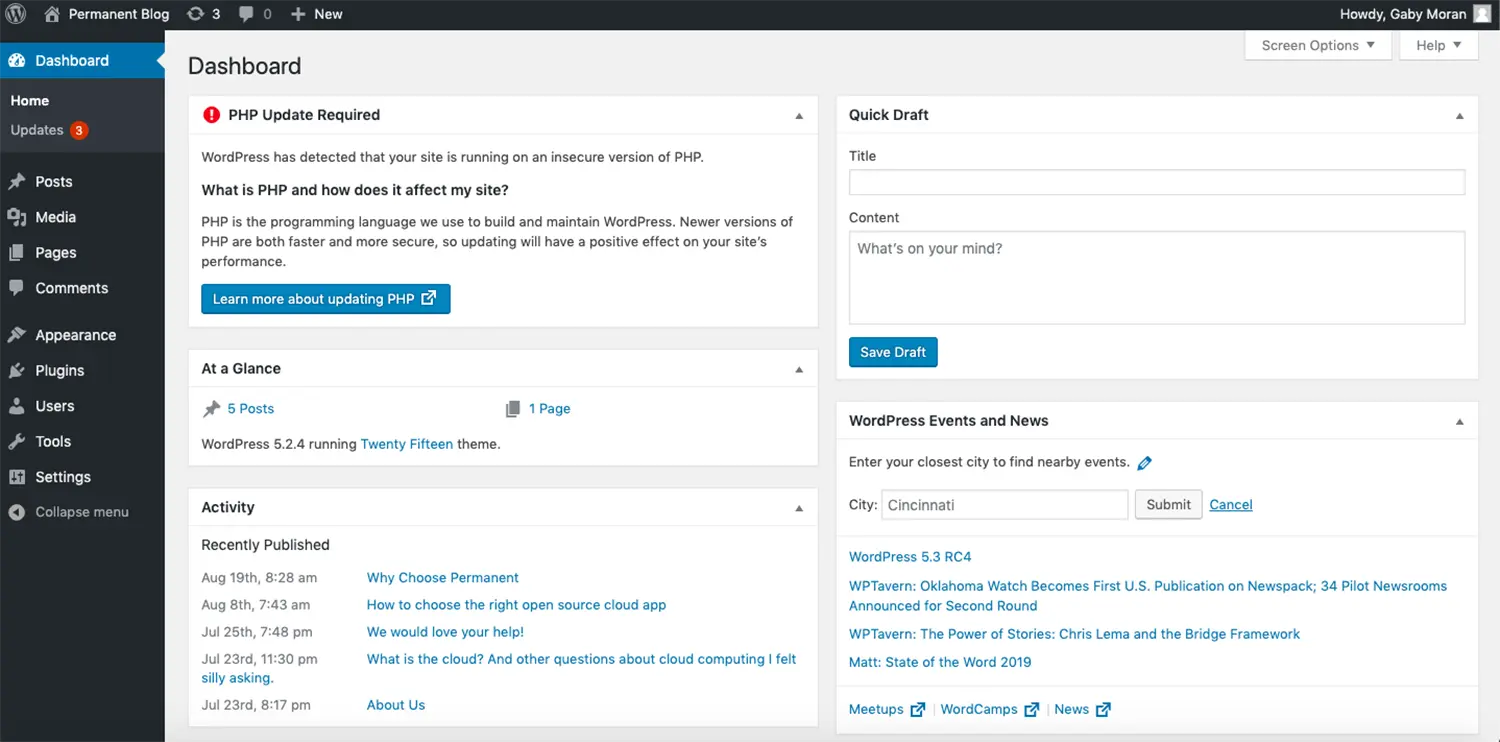
One of WordPress’s strengths is its flexibility in content creation and design, supported by various page builders. While the native block editor (Gutenberg) offers significant capabilities, third-party page builders like Elementor have become increasingly popular for their ability to create complex, dynamic layouts without coding knowledge.
Key Features of WordPress:
- Block editor (Gutenberg) for content creation
- Extensive plugin ecosystem (55,000+ free plugins)
- Vast theme library (11,000+ free themes)
- REST API for headless implementations
- Multi-user capabilities with different permission levels
- Multilingual support
- Advanced page builders like Elementor, Bricks Builder, Breakdance, and Oxygen Builder for complex layouts
Ghost vs WordPress: A Detailed Comparison
1. Architecture and Technology Stack Comparison
In this Ghost vs WordPress comparison, we’ll start by examining their underlying technologies:

Ghost:
- Built on Node.js
- Uses modern JavaScript throughout
- Leverages SQLite or MySQL for the database
- Designed as a lightweight, performant system
WordPress:
- Built on PHP
- Uses MySQL for the database
- Relies on a combination of PHP, JavaScript, and HTML
- More resource-intensive due to its extensive feature set
2. Content Creation and Editing: Ghost vs WordPress

Ghost:
- Markdown-based editor
- Focused on a distraction-free writing experience
- Card-based editor for rich media content
- Built-in SEO and social media previews
WordPress:
- Block-based editor (Gutenberg) for native content creation
- Extensive formatting options and block types
- Customizable editing experience with plugins
- Advanced page builders like Elementor for complex layouts:
- Drag-and-drop interface
- Real-time, front-end editing
- Responsive design controls
- Dynamic content capabilities
- Wide array of widgets and elements
3. Themes and Design
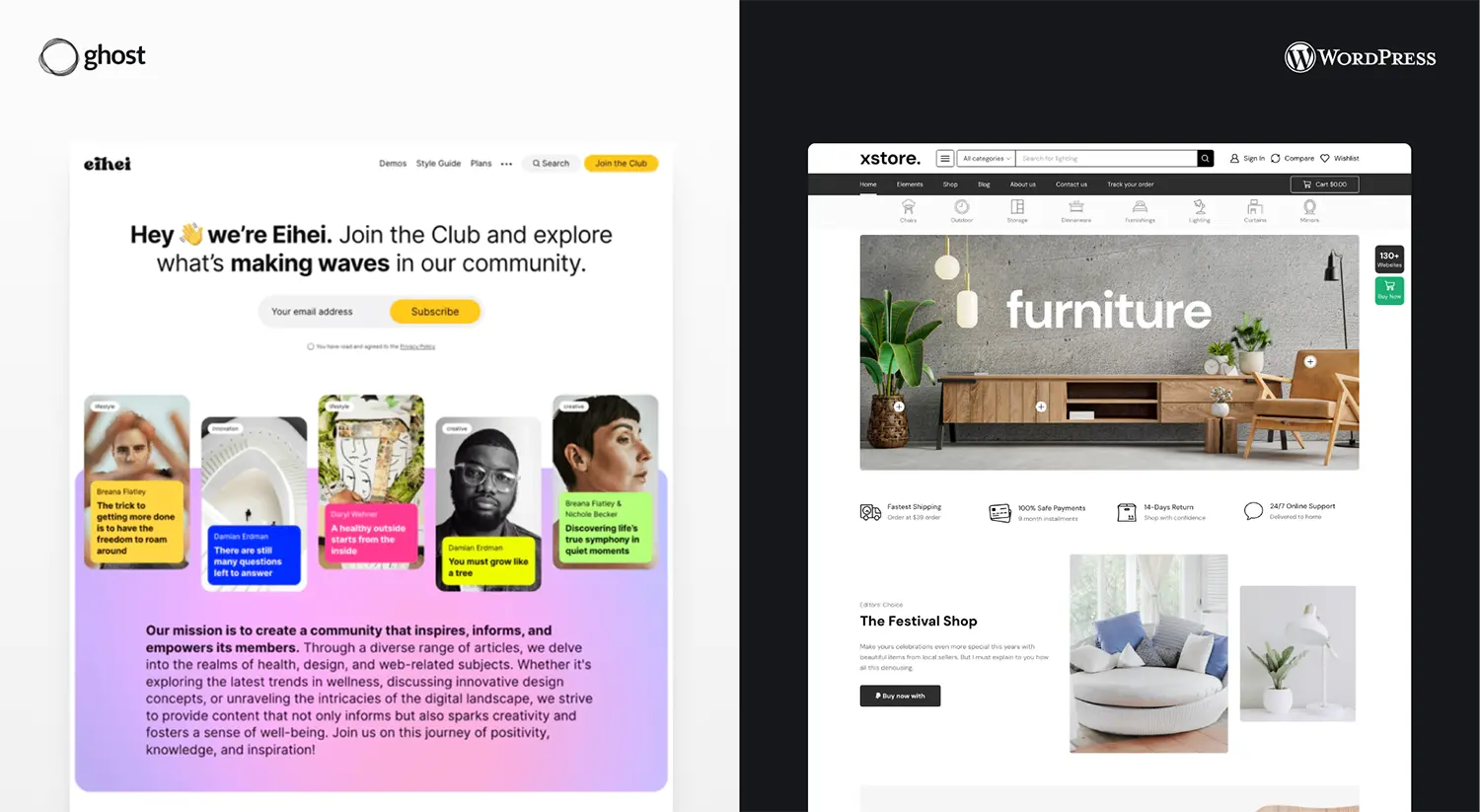
Ghost:
- Limited selection of themes (around 100+)
- Themes built using Handlebars.js
- Clean, modern designs focused on content presentation
- Less variety, but generally high-quality themes
WordPress:
- Vast theme ecosystem (11,000+ free, many more premium)
- Themes built using PHP and CSS
- Endless design possibilities
- Varying quality, requiring careful selection
- Enhanced customization with page builders like Elementor:
- Theme building capabilities for full site customization
- Header and footer builders
- Custom post type designers
- Ability to create and save reusable templates
4. Plugins and Extensibility
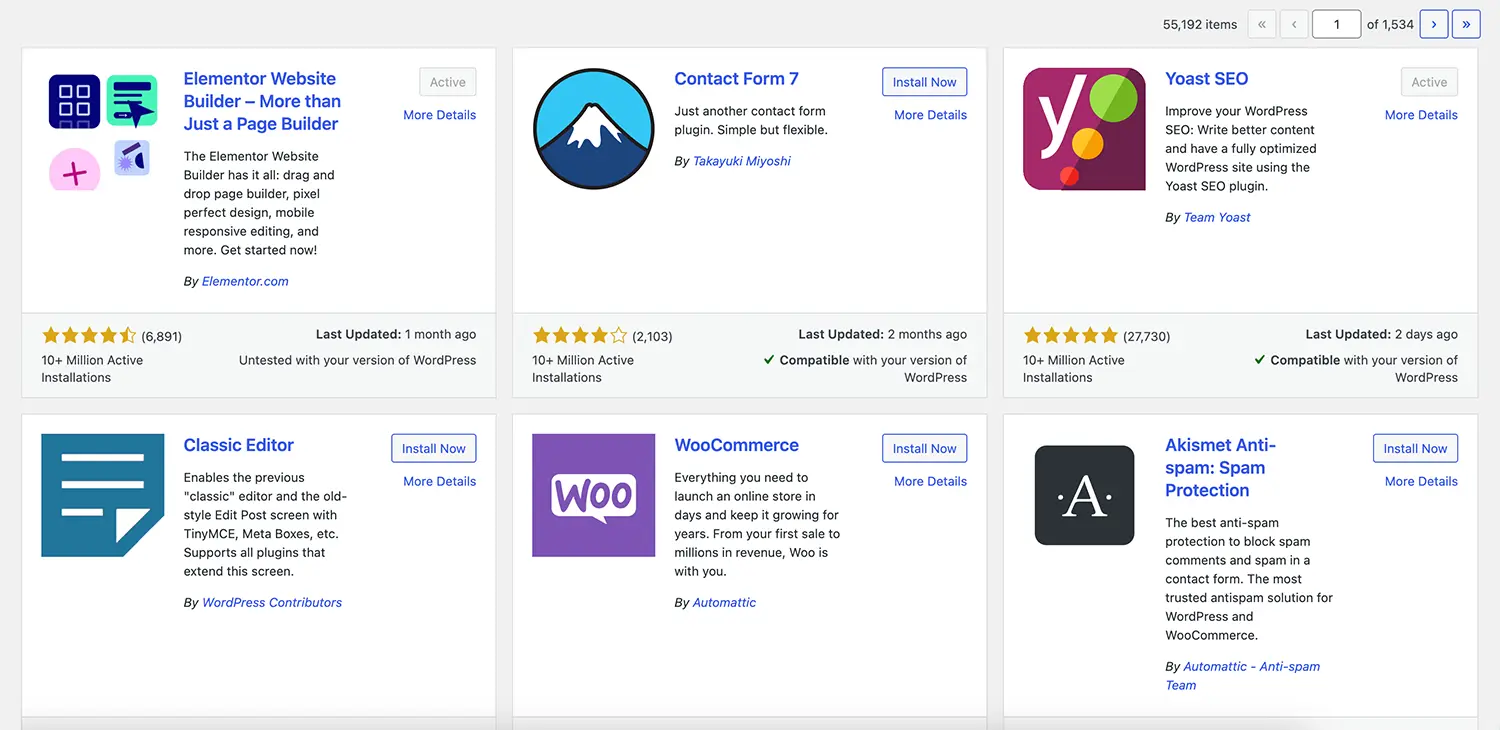
Ghost:
- Limited native plugin system
- Relies more on integrations with third-party services
- API-first approach for custom functionality
- Fewer options, but potentially easier maintenance
WordPress:
- Extensive plugin ecosystem (55,000+ free plugins)
- Plugins for virtually any functionality
- Easy to extend and customize
- Large number of options can lead to compatibility issues and security vulnerabilities if not managed properly
- Page builders like Elementor offer their own ecosystems:
- Elementor has 100+ widgets and counting
- Third-party add-ons expand functionality further
- Integration with popular plugins (WooCommerce, ACF, etc.)
5. Performance and Speed
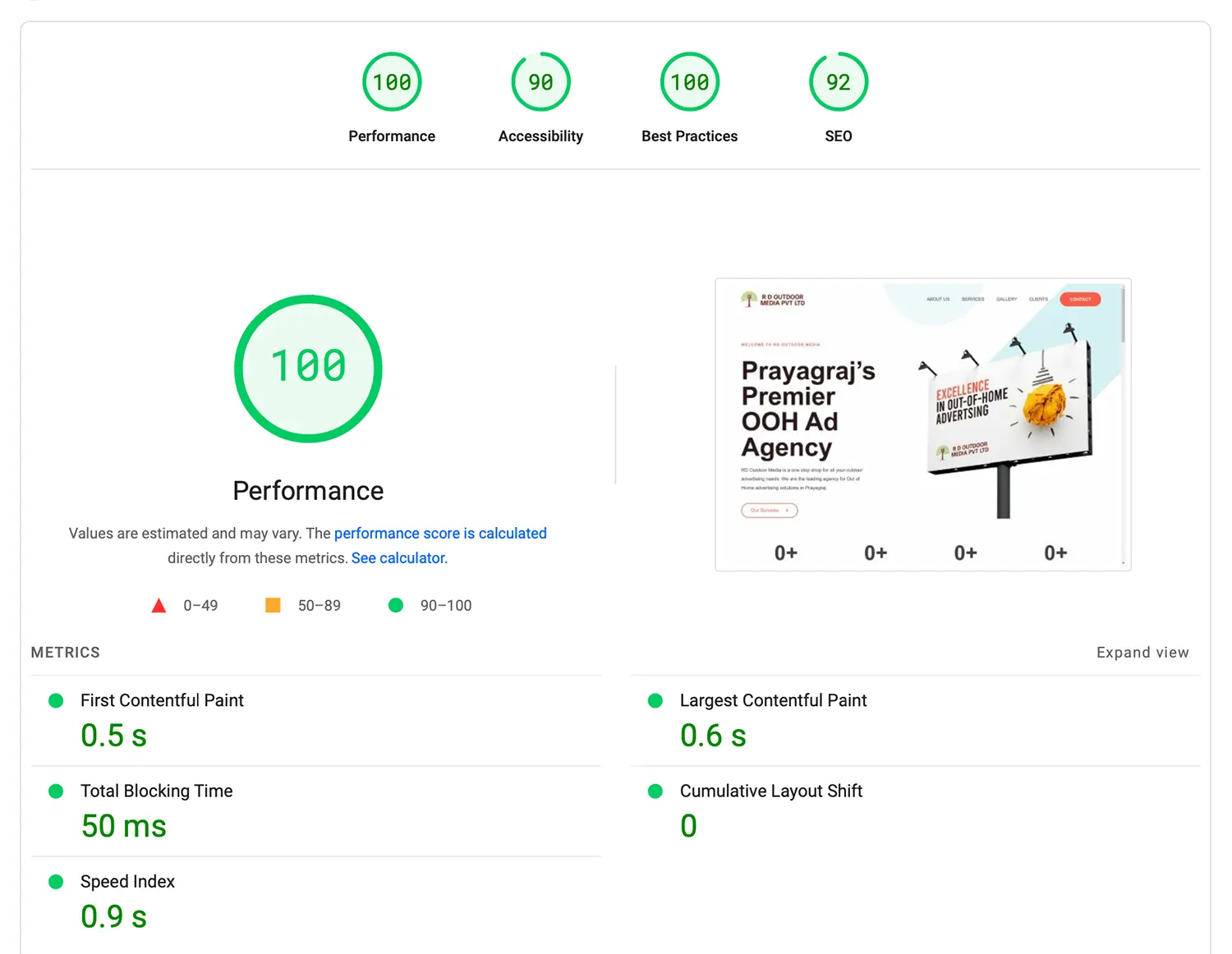
Ghost:
- Built with performance as a primary focus
- Lightweight core with minimal features
- Generally faster out of the box
- Easier to maintain high performance with growth
WordPress:
- Can be optimized for high performance
- Often requires additional plugins for caching and optimization
- Performance can degrade with poorly coded themes or too many plugins
- Requires more active management to maintain speed at scale
6. SEO Capabilities

Ghost:
- Built-in SEO features
- Automated JSON-LD structured data
- XML sitemap generation
- AMP support out of the box
WordPress:
- Basic SEO features in core
- Powerful SEO plugins available (e.g., Yoast SEO, Rank Math)
- Granular control over SEO elements
- Extensive customization options for advanced SEO strategies
7. E-commerce Functionality

Ghost:
- Basic built-in paid subscription model
- Limited e-commerce capabilities
- Relies on third-party integrations for more complex e-commerce
WordPress:
- Robust e-commerce options with plugins like WooCommerce
- Support for various payment gateways
- Scalable from simple stores to complex marketplaces
- Extensive add-ons for additional e-commerce features
8. User Management and Collaboration
Ghost:
- Simple user roles (Admin, Editor, Author, Contributor)
- Built-in team management features
- Focused on editorial workflows
WordPress:
- More complex user role system
- Granular control over user permissions
- Plugins available for advanced user management and collaboration
9. Community and Support
Ghost:
- Smaller but growing community
- Official documentation and forums
- Limited third-party resources and tutorials
WordPress:
- Massive global community
- Extensive documentation, forums, and third-party resources
- Numerous agencies and freelancers specializing in WordPress
10. Hosting and Maintenance

Ghost:
- Requires Node.js hosting
- Official Ghost(Pro) hosting available
- Generally lower maintenance due to fewer moving parts
WordPress:
- Wide range of hosting options (shared, managed, VPS, etc.)
- Higher maintenance requirements, especially with many plugins
- Regular updates needed for core, themes, and plugins
Choosing Between Ghost and WordPress

When making your Ghost vs WordPress decision, consider the following:
Consider Ghost if you:
- Prioritize a clean, fast-loading website
- Focus primarily on content creation and blogging
- Prefer a simpler, more streamlined management experience
- Want built-in membership and subscription features
- Are comfortable with a more modern, JavaScript-based stack
Choose WordPress if you need:
- A highly customizable website with specific functionality
- Strong e-commerce capabilities
- Access to a vast library of themes and plugins
- Multilingual features
- Extensive community support and resources
- Flexibility to create any type of website
- Advanced layout and design capabilities without coding (using page builders like Elementor)
Conclusion: Ghost vs WordPress
Both Ghost and WordPress have their strengths, and the choice between them depends on your specific needs, technical expertise, and long-term goals.
Ghost shines in simplicity, performance, and content-focused websites. Its modern architecture and built-in features make it an excellent choice for bloggers, publishers, and businesses focused on content marketing.
WordPress, with its versatility and extensive ecosystem, is perfect for more complex, feature-rich websites. Its flexibility allows it to power everything from simple blogs to large e-commerce stores and enterprise-level sites.
Hopefully, with the help of this Ghost vs WordPress comparison, your decision in choosing the CMS for your next website will become easier.
Expert WordPress Development Services
While Ghost offers simplicity and performance, WordPress provides unparalleled flexibility and power. If you’re leaning towards WordPress but feel overwhelmed by its possibilities, our agency is here to help.
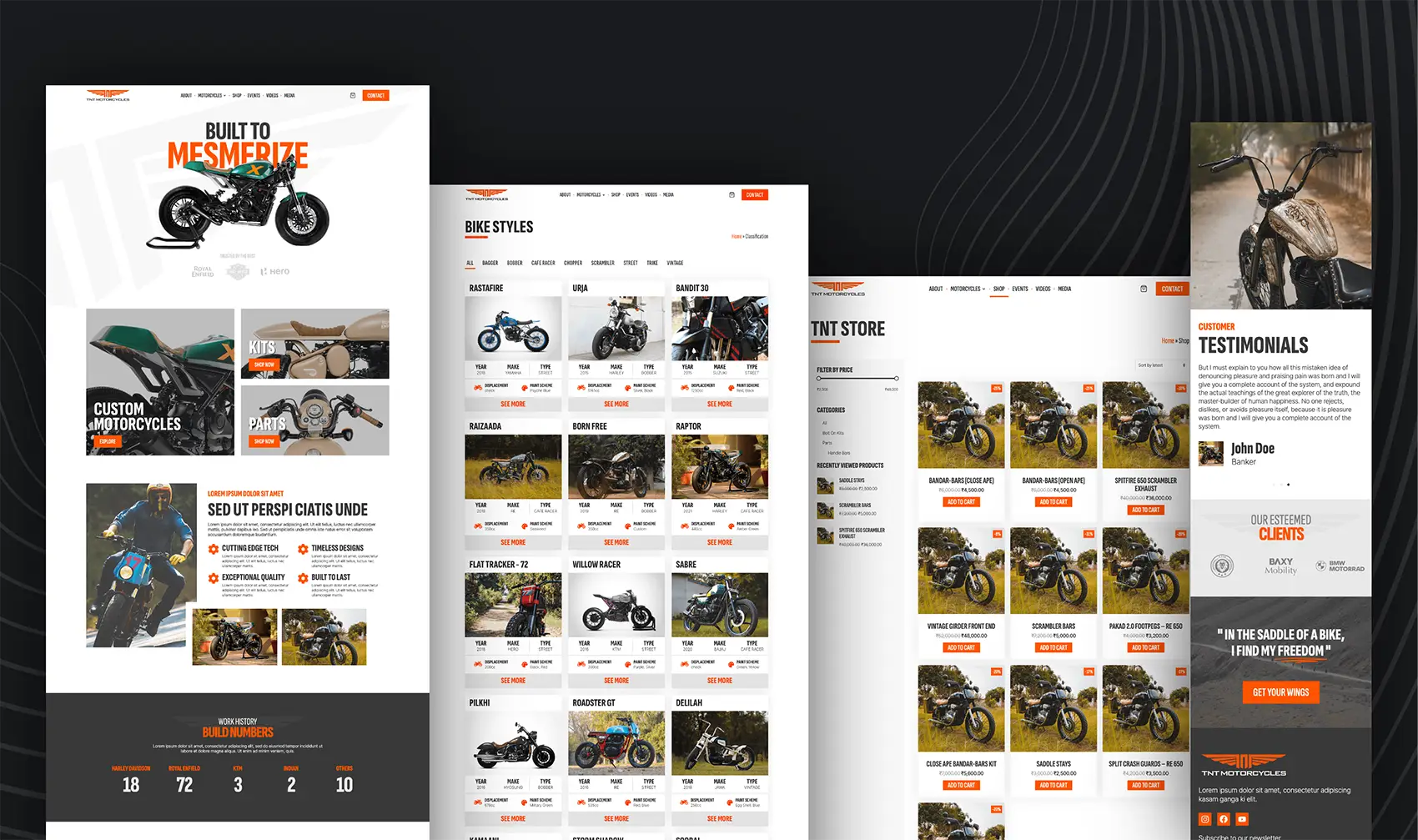
We specialize in crafting high-performance, custom WordPress websites tailored to your unique business needs. Our services include:
- Plugin customization
- E-commerce solutions with WooCommerce
- Performance optimization and speed enhancements
- Security hardening and maintenance
- SEO optimization and content strategy
- Migration from other platforms to WordPress
- Advanced page builder implementations, specializing in Elementor:
- Complex, dynamic layouts and designs
- Performance optimization for Elementor-built sites
- Integration of Elementor with custom plugins and functionality
Drawing on our years of experience in WordPress development, we specialize in crafting high-performance, custom WordPress websites tailored to your unique business needs. We ensure your WordPress site not only looks stunning but also performs exceptionally well in terms of speed, security, and search engine rankings.
Ready to elevate your online presence? Contact us today for a free consultation, and let’s take your website’s performance and visibility to new heights.








