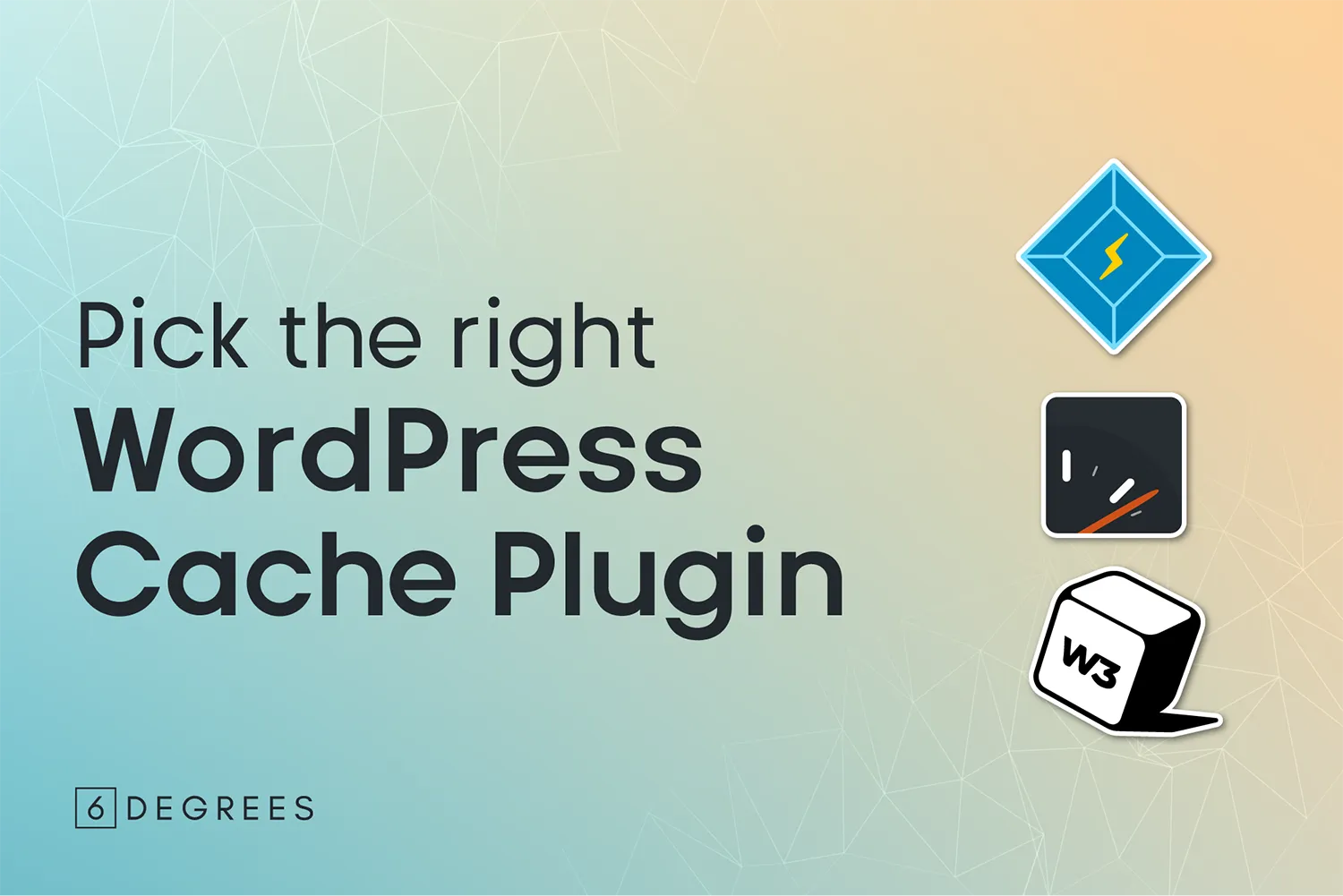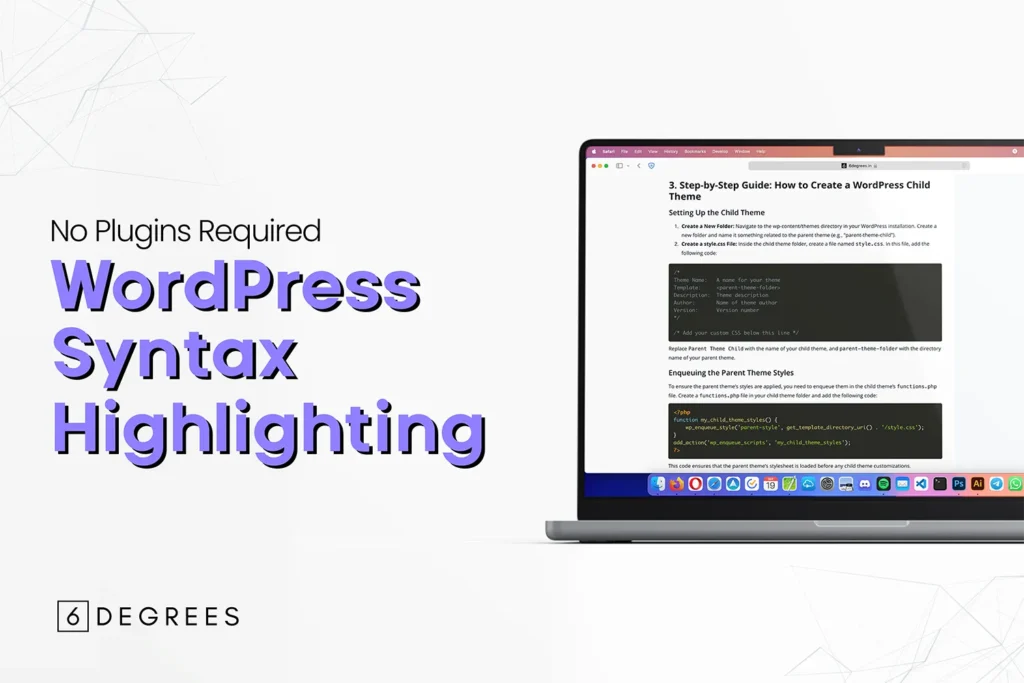Introduction
Is your WordPress site crawling along like a snail in molasses? You’re not alone. Slow loading times can frustrate visitors and hurt your search engine rankings. But fear not! Caching plugins are here to save the day, transforming your sluggish site into a speed demon. In this WordPress caching plugins comparison, we’ll dive deep into the world of WordPress caching plugins, comparing the cream of the crop to help you find the perfect speed solution for your site.
What is Caching and Why Does it Matter?
Before we jump into the plugin showdown, let’s quickly break down what caching is and why it’s crucial for your WordPress site:
- Caching Defined: At its core, caching is the process of storing frequently accessed data in a temporary storage location for quick retrieval.
- The WordPress Challenge: WordPress is dynamic, generating pages on-the-fly. This flexibility comes at a cost: increased server load and slower page loads.
- Caching to the Rescue: By serving pre-generated static HTML pages, caching reduces server workload and dramatically speeds up your site.
Now that we’re on the same page, let’s explore the top contenders in the WordPress caching plugin arena.
1. WP Super Cache: The Free Speed Titan

Overview
WP Super Cache, developed by Automattic (the folks behind WordPress.com), is a popular free option that packs a punch. It generates static HTML files from your dynamic WordPress blog, serving these files to the majority of your visitors without invoking PHP. This plugin utilizes three caching methods: mod_rewrite, PHP, and legacy caching, allowing for flexibility based on your server configuration and needs.
Key Features
- Generates static HTML files
- Three caching modes: Expert, Simple, and WP-Cache caching
- CDN support for serving static files
- Page compression to reduce file sizes
- Cache preloading for frequently accessed pages
- Scheduler for cache clearing and garbage collection
- Support for mobile devices with separate caching
Pros and Cons
Pros:
- Easy to set up for beginners with a “simple” mode
- Lightweight and efficient, with minimal impact on server resources
- Regular updates and support from a reputable development team
- Mod_rewrite method offers the fastest caching option
- Compatibility with most WordPress setups and themes
- Built-in debug mode for troubleshooting
Cons:
- Advanced features can be complex for novices to configure optimally
- Limited customization compared to premium options
- No built-in database optimization or minification features
- Manual configuration required for some advanced scenarios
- May conflict with certain plugins or themes in rare cases
Best For
Small to medium-sized WordPress sites looking for a solid, no-frills caching solution with minimal setup requirements.
2. W3 Total Cache: The Swiss Army Knife of Caching

Overview
W3 Total Cache is a feature-rich plugin that offers a wide array of optimization options beyond just page caching. It provides a comprehensive approach to website optimization, including various caching methods, minification, and content delivery network (CDN) integration. This plugin is highly customizable and can significantly improve server performance, reduced download times, and provide an enhanced user experience when properly configured.
Key Features
- Page, object, database, and browser caching
- Minification of HTML, CSS, and JavaScript files
- CDN integration and management
- Support for AMP pages
- Fragment caching for dynamic content
- Support for various caching backends (e.g., Memcached, Redis)
- Import/export functionality for settings
- Extension framework for additional optimizations
Pros and Cons
Pros:
- Comprehensive optimization toolkit covering multiple aspects of site performance
- Highly customizable for power users and developers
- Excellent for high-traffic sites with complex requirements
- Support for multiple cache storage methods (disk, memory, CDN)
- Robust CDN integration options
- Detailed performance statistics and monitoring
Cons:
- Steep learning curve due to the multitude of options
- Can be overwhelming for beginners to configure optimally
- Potential for conflicts with other plugins due to its extensive feature set
- Some users report stability issues on certain hosting environments
- Performance gains may vary depending on the initial site setup and configuration
Best For
Advanced users and developers who want granular control over their site’s performance optimization and are comfortable with technical configurations.
3. WP Rocket: Premium Performance Made Easy

Overview
WP Rocket is a premium caching plugin that aims to provide top-tier performance with minimal setup hassle. It’s designed to be user-friendly while offering advanced optimization features out of the box. WP Rocket automatically applies many best practices for WordPress performance optimization, making it an excellent choice for users who want powerful caching without the complexity.
Key Features
- One-click setup with instant cache activation
- Page and browser caching with advanced cache preloading
- GZIP compression for reduced file sizes
- Lazy loading of images and videos
- Database optimization and cleanup
- Minification and concatenation of CSS and JavaScript files
- Easy Google Fonts optimization
- CDN integration and management
- Compatibility with e-commerce plugins (WooCommerce, Easy Digital Downloads)
Pros and Cons
Pros:
- User-friendly interface with intuitive settings
- Automatic optimization of critical rendering path
- Excellent customer support with detailed documentation
- Regular updates and compatibility checks with popular themes and plugins
- Built-in image lazy loading without additional plugins
- Multisite compatible with network-level control
Cons:
- Premium pricing may not suit all budgets, especially for small sites
- Some features overlap with other optimization plugins, potentially leading to redundancy
- No free version available for testing before purchase
- Automatic application of certain optimizations may not be ideal for all site configurations
- Limited control over some advanced caching mechanisms compared to free alternatives
Best For
Website owners who value ease of use and are willing to invest in a premium solution for optimal performance, especially those who lack technical expertise or time for manual configuration.
4. LiteSpeed Cache: Turbocharging LiteSpeed Web Servers

Overview
LiteSpeed Cache is specifically designed for websites running on LiteSpeed web servers, offering unparalleled performance in this environment. It leverages server-level caching mechanisms to deliver exceptional speed improvements. While it’s optimized for LiteSpeed servers, it also provides significant benefits for sites on other server types, making it a versatile option for various WordPress setups.
Key Features
- Server-level caching with ESI (Edge Side Includes) support
- Image optimization with WebP conversion
- CSS, JavaScript, and HTML minification and combination
- Database optimization and object caching
- CDN support with Quic.cloud integration
- Lazy loading for images and iframes
- Critical CSS generation
- Cache warming and crawler for maintaining fresh cache
Pros and Cons
Pros:
- Exceptional performance on LiteSpeed servers with server-level integration
- Free with a wide range of features comparable to premium plugins
- Regular updates and active development with responsive support
- Built-in image optimization reduces need for additional plugins
- Advanced features like ESI for dynamic content caching
- Compatibility with major CDN providers and built-in Quic.cloud CDN
Cons:
- Full benefits are only available on LiteSpeed servers
- Some advanced features require LiteSpeed server or Quic.cloud services
- Interface can be overwhelming due to the number of options
- May require more manual configuration for optimal results compared to WP Rocket
- Potential learning curve for users unfamiliar with LiteSpeed technologies
Best For
Websites hosted on LiteSpeed servers looking to maximize their hosting environment’s potential, as well as sites on other servers seeking a feature-rich, free caching solution.
5. Cache Enabler: Lightweight and Resource-Friendly

Overview
Cache Enabler, developed by KeyCDN, is a straightforward and efficient disk caching plugin that focuses on core functionality without the bloat. It’s designed to be lightweight and easy to use, making it an excellent choice for users who want a no-frills caching solution that doesn’t consume excessive server resources.
Key Features
- Simple setup with minimal configuration required
- Disk caching with support for WebP images
- Automatic cache clearing when content is updated
- Manual cache clearing option in the admin bar
- Minification of HTML and inline JavaScript
- Support for multisite networks
- Cache exclusion options for specific pages or posts
- Compatible with WP-CLI for command-line management
Pros and Cons
Pros:
- Minimal impact on server resources due to lightweight design
- Easy to use for beginners with a clean, simple interface
- Integrates well with other KeyCDN products for extended functionality
- Efficient handling of WebP images without additional plugins
- Open-source and actively maintained
- Supports WordPress multisite out of the box
Cons:
- Limited features compared to more comprehensive caching plugins
- May require additional plugins for full site optimization (e.g., separate image optimization)
- No built-in browser caching or CDN integration features
- Lacks some advanced customization options available in other plugins
- No built-in database optimization or object caching
Best For
Users looking for a no-frills, lightweight caching solution that won’t bog down their server, especially suitable for small to medium-sized websites or those on shared hosting environments.
Choosing the Right Caching Plugin for Your Needs
Selecting the perfect caching plugin depends on various factors:
- Technical Expertise: Are you a WordPress novice or a seasoned developer?
- Site Complexity: Simple blog or complex e-commerce platform?
- Hosting Environment: Shared hosting, VPS, or specialized WordPress hosting?
- Budget: Are you willing to invest in a premium solution?
- Additional Optimization Needs: Do you require features beyond basic caching?
Consider these factors when making your choice, and don’t be afraid to test different options to find the best fit for your site.
Implementation Tips for Maximum Performance

Whichever plugin you choose, follow these best practices for optimal results:
- Start with a Clean Slate: Deactivate other caching or performance plugins before installing a new one.
- Test Thoroughly: Check your site’s functionality after enabling caching, especially on dynamic pages.
- Leverage Browser Caching: Configure your chosen plugin to take advantage of browser caching for static assets.
- Monitor Performance: Use tools like Google PageSpeed Insights to track your site’s performance improvements.
- Keep It Updated: Regularly update your caching plugin to benefit from the latest optimizations and security patches.
Conclusion: Speed Up Your WordPress Site Today
Implementing a caching plugin is one of the most effective ways to boost your WordPress site’s performance, and with this simple wordPress caching plugins comparison, you should be able to choose the right cache for your WordPress website. Whether you opt for the simplicity of WP Super Cache, the power of W3 Total Cache, the user-friendliness of WP Rocket, or any other solution we’ve discussed, you’re taking a crucial step towards a faster, more efficient website.
Remember, caching is just one piece of the performance puzzle. For a truly optimized WordPress site, consider a holistic approach that includes quality hosting, efficient coding practices, and regular maintenance. For more comprehensive strategies, check out our guide to Speed Up Your WordPress Website.
Need Expert Help with WordPress Optimization?
At 6 Degrees, we specialize in turbocharging WordPress sites for maximum performance. Our team of expert developers can help you select, implement, and fine-tune the perfect caching solution for your unique needs. But we don’t stop there – we offer comprehensive WordPress optimization services to ensure your site is running at peak efficiency.
Ready to leave your competitors in the dust? Contact us today for a free consultation and discover how we can supercharge your WordPress site!