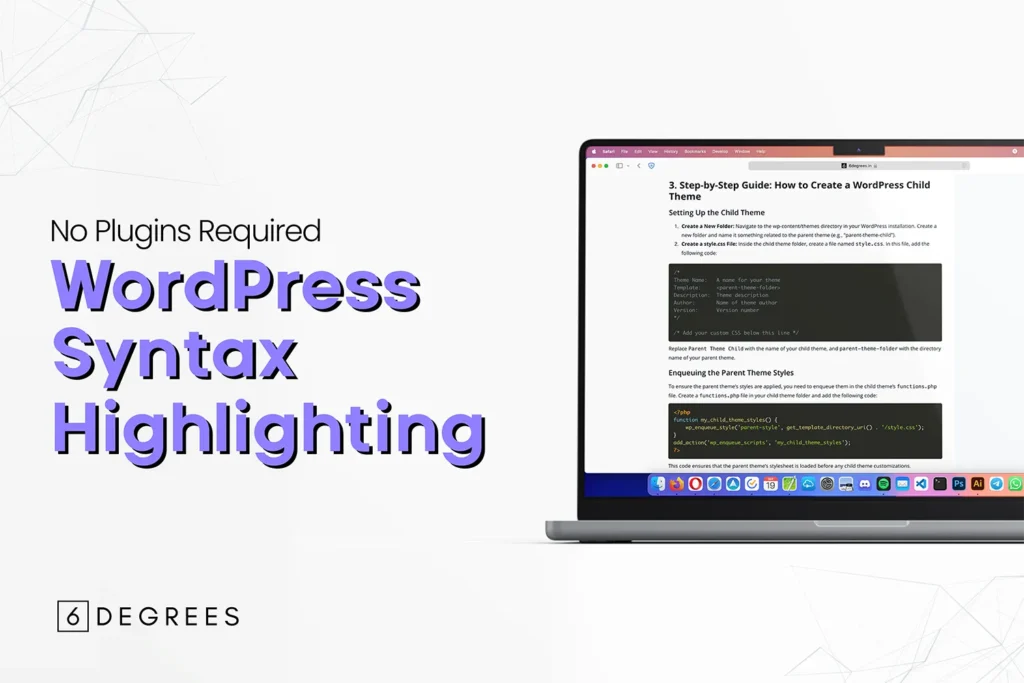Introduction
Search Engine Optimization (SEO) is crucial for any WordPress website looking to attract organic traffic. It involves optimizing your site to rank higher in search engine results pages (SERPs), thereby increasing visibility to potential visitors. While SEO can seem daunting, this guide will provide you with actionable steps to improve your WordPress site’s search engine performance in 2024.
Understanding SEO Basics

What is SEO?
SEO stands for Search Engine Optimization. It’s the practice of optimizing your website to increase its visibility in search engines like Google and Bing. SEO encompasses various techniques, including on-page optimization, technical improvements, and off-page strategies like link building.
Why SEO matters for your WordPress site
In the competitive digital landscape, SEO is vital for WordPress sites. It helps search engines understand your content, improves user experience, and drives organic traffic. Effective SEO can lead to higher rankings, increased click-through rates, and better conversion rates. Moreover, WordPress’s flexibility and SEO-friendly structure make it an excellent platform for implementing SEO strategies.
On-Page SEO Essentials

Optimizing your content
Content optimization is crucial for SEO. Focus on creating high-quality, relevant content that addresses user intent. Use your target keywords naturally throughout the text, aiming for a keyword density of 1-2%. Incorporate semantically related terms to improve topical relevance. Aim for content lengths of at least 300 words for basic pages and 1000+ words for in-depth articles. Use the Yoast SEO plugin or similar tools to guide your on-page optimization efforts.
Using header tags effectively
Header tags (H1, H2, H3, etc.) create a hierarchical structure for your content. In WordPress, your post title is typically set as the H1 tag automatically. Use H2 tags for main sections and H3 tags for subsections. Include your primary keyword in the H1 tag and related keywords in H2 and H3 tags. This structure helps both users and search engines understand your content’s organization.
Crafting SEO-friendly URLs
WordPress allows easy URL customization. Create concise, descriptive URLs that include your target keyword. For example, “www.yoursite.com/beginners-guide-wordpress-seo-2024” is preferable to “www.yoursite.com/p=123”. In WordPress, you can set your permalink structure under Settings > Permalinks. The “Post name” option is generally best for SEO.
Technical SEO for WordPress
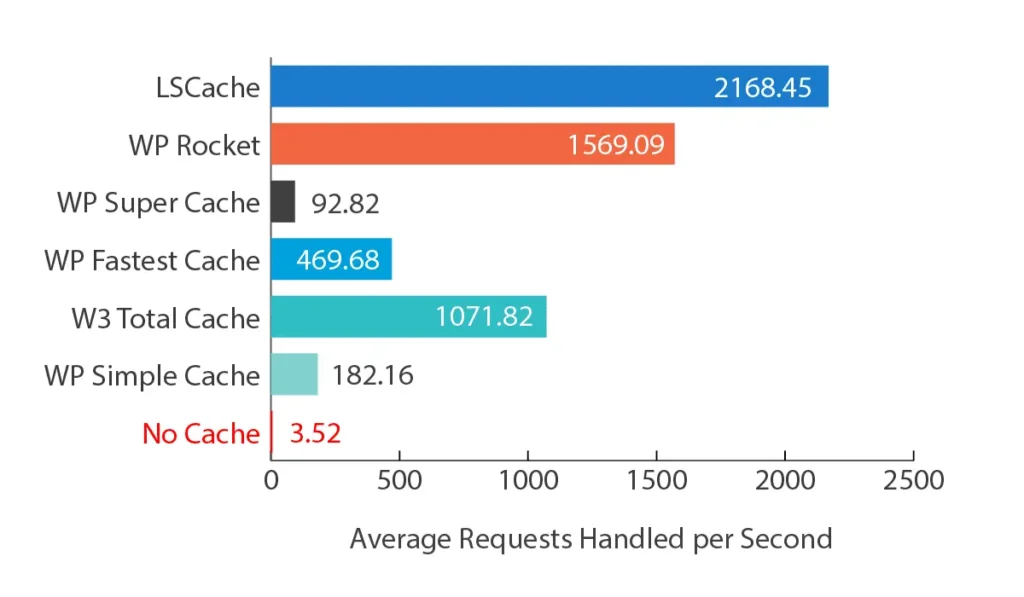
Improving site speed and performance
Site speed is a crucial ranking factor. To optimize your WordPress site:
- Use a caching plugin like LiteSpeed Cache, W3 Total Cache or WP Super Cache
- Optimize images using plugins like Smush or ShortPixel
- Minify CSS, JavaScript, and HTML
- Use a Content Delivery Network (CDN) like Cloudflare
- Opt for a high-quality hosting provider
- Regular database optimization using plugins like WP-Optimize can also improve performance.
Making your site mobile-friendly
With Google’s mobile-first indexing, mobile optimization is essential. Ensure your WordPress theme is responsive. Use the Mobile-Friendly Test tool to check your site. Optimize for mobile by:
- Using large, readable fonts
- Ensuring sufficient tap target sizes
- Avoiding intrusive interstitials
- Optimizing images for mobile devices
Implementing XML sitemaps
XML sitemaps help search engines crawl your site efficiently. Many SEO plugins, like Yoast SEO, automatically generate and update your sitemap. Once created, submit your sitemap to Google Search Console and Bing Webmaster Tools. You can typically find your sitemap at www.yoursite.com/sitemap_index.xml.
Keyword Research and Implementation

Finding the right keywords
Use tools like Google Keyword Planner, SEMrush, or Ahrefs for keyword research. Focus on long-tail keywords with lower competition but high relevance. Consider search volume, keyword difficulty, and user intent when selecting keywords. Tools like AnswerThePublic can help identify question-based keywords for content ideas.
Using keywords effectively in your content
Once you’ve identified your keywords, use them strategically:
- Include the primary keyword in your title, H1 tag, and first paragraph
- Use variations and related keywords throughout the content
- Include keywords in image alt text and meta descriptions
- Maintain a natural flow; avoid keyword stuffing
- Use WordPress SEO plugins to guide keyword placement and density.
Link Building Basics
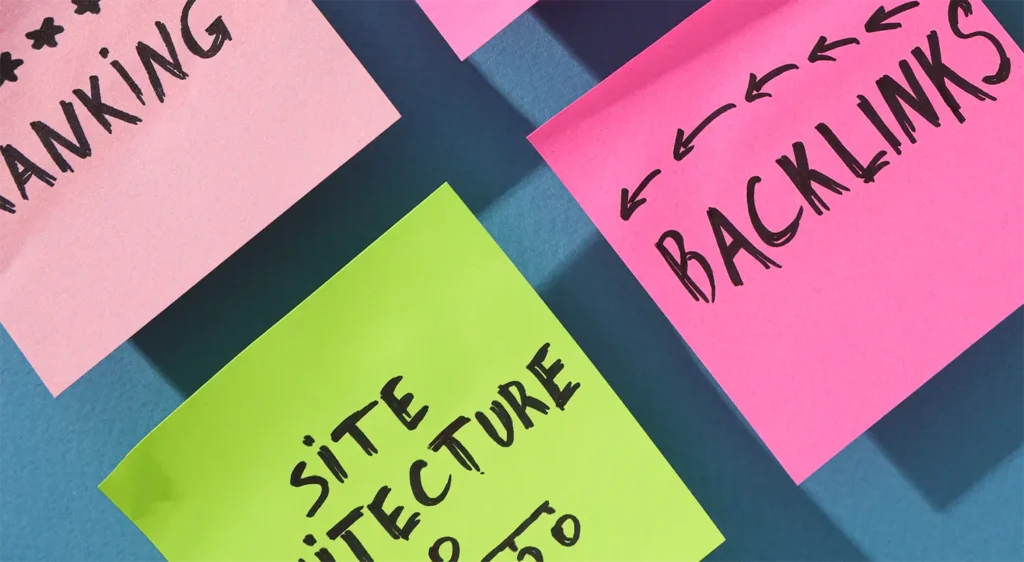
Internal linking strategies
Internal linking helps distribute page authority and helps search engines understand your site structure. In WordPress:
- Use plugins like Link Whisper to suggest relevant internal links
- Create cornerstone content and link to it from related posts
- Use descriptive anchor text for internal links
- Ensure a logical site structure with categories and tags
Building quality backlinks
Quality backlinks signal content value to search engines. Strategies for building backlinks include:
- Creating shareable, high-quality content
- Guest posting on reputable sites in your niche
- Engaging in industry forums and communities
- Using tools like HARO (Help a Reporter Out) to provide expert quotes
Essential WordPress SEO Plugins
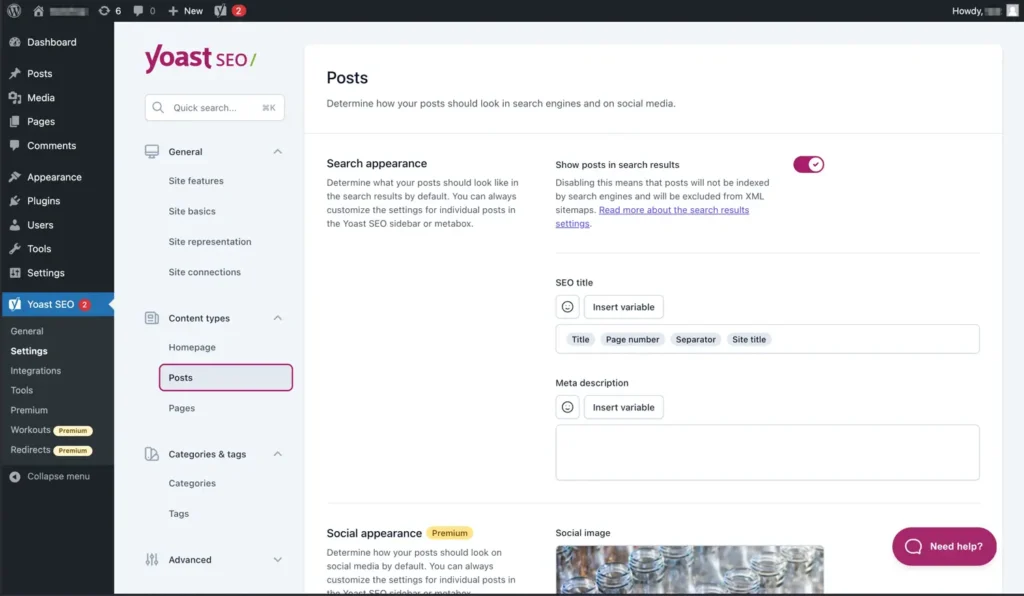
Overview of popular SEO plugins
WordPress offers several powerful SEO plugins. Popular options include:
- Yoast SEO: Offers comprehensive on-page optimization tools
- Rank Math: Provides a user-friendly interface and schema markup options
- All in One SEO Pack: Offers solid SEO features with a simpler interface
These plugins offer features like content analysis, XML sitemap generation, and meta tag customization.
Setting up and using Yoast SEO
To set up Yoast SEO:
- Install and activate the plugin
- Complete the configuration wizard
- Customize your titles and metas under Yoast SEO > Search Appearance
- Set up your social profiles under Yoast SEO > Social
- Use the content analysis tool when creating posts to optimize your on-page SEO
Measuring Your SEO Success

Understanding Google Analytics
Install Google Analytics on your WordPress site using a plugin like MonsterInsights or by adding the tracking code to your theme. Google Analytics provides insights into:
- Traffic sources
- User behavior
- Page performance
- Conversion tracking
Use this data to inform your content strategy and identify areas for improvement.
Key metrics to track
Monitor these key SEO metrics:
- Organic traffic: Track the number of visitors from search engines
- Bounce rate: Measure how many users leave after viewing only one page
- Average session duration: Monitor how long users stay on your site
- Conversion rates: Track goal completions (e.g., newsletter signups, purchases)
- Keyword rankings: Use tools like SEMrush or Ahrefs to track your positions in SERPs
Conclusion
Implementing effective SEO practices on your WordPress site is an ongoing process. The strategies outlined here provide a solid foundation for improving your search engine visibility. Remember that SEO takes time; focus on consistently creating quality content, optimizing your site structure, and staying informed about SEO trends to see long-term improvements in your search rankings.
Need expert help optimizing your WordPress site for search engines? Our team of SEO specialists can implement these strategies and more. Contact us today for a free SEO consultation and take the first step towards boosting your site’s visibility!